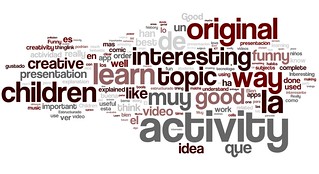In one of the courses I teach at my university called “Resources and ICT in education” -for students in the 1st year of the Primary Education Degree-, one of the most remarkable challenges is going beyond the instrumental training on ICT and effectively integrating the competencies for helping them to become a real Teacher Competent in the Digital era. And from this challenge, one of the most difficult parts, beyond the use of technology and even beyond the pedagogical implementation of technology, is helping them to address and manage an ethical and critical perspective of the use of technology, and of the technology itself.
Well, with the aim of working on this part of the course’s competencies, this year I propose to my students a specific assignment (just before the Easter break) in which they explored the relationship between privacy, ethics and the tools they used, or those they intended their future students to use. Let me tell you the story:
After a mandatory introduction to the topic made in f2f class (more regarding the topic awareness than any kind of profound theoretical content), the first thing they had to do individually -and at home- was:
Watching 2 videos :
- Video 1: https://www.commonsense.org/education/videos/simple-ways-teachers-can-protect-students-data-privacy
- Video 2: https://www.commonsense.org/education/videos/protecting-your-students-privacy-on-social-media
Then, they had to choose ONE tool (the one they wanted, a game, an app, a web tool) and pass the next two tools to it:
- The rubric for eLearning Tool Evaluation https://teaching.uwo.ca/pdf/elearning/Rubric-for-eLearning-Tool-Evaluation.pdf :
- Exploring if the service is here: https://privacy.commonsense.org/
Then in class, in groups (6-7 each), they shared their findings and agreed (they did it, I was just there) on how to convert the results of these tool rubrics into a 1 to 5 stars tools rating (I have to point out the MANY interesting discussions that took place in that session).
As a final task, together they collectively create a GDocs including the analysed tools, with a short description and the tool’s rating from this star rating privacy perspective, and a link to the completed rubric.

Furthermore, from that moment onwards and for the rest of the course, in ALL the assignments (including the exam), they were forced to include every tool they use in the tasks in the catalogue, and reflecting about the ethical perspective, so that it would not only be useful for this course now, but could also be useful for them, and why not for other teachers, in the future.
Until the 25th of May (the day of their final exam), they have included the classification of more than 75 tools and I hope that, having incorporated it into the way they work with technology, it will be useful as a revival of their approach to technology
than 75 tools and I hope that, having incorporated it into the way they work with technology, it will be useful as a revival of their approach to technology
Do I agree with their classification of the tools? is it correct? I think it doesn’t matter (sometimes it does and sometimes it doesn’t) but students have made decisions, they have analysed the tools, they have understood how classification works, what a rubric is, what some privacy criteria are… maybe when they finish their degree there will be other criteria or other perspectives… but the most important is that maybe some of those students will consider that these issues are important… and they will continue searching… maybe for some of them, some of this will start to be part of their PLE…
It is important to note that the important thing about this post is NOT the catalogue itself, which may be useful to someone or not. What is actually important is THE ACTIVITY, the TASK and what my students got out of it….
Next year maybe we’ll do another one… but it will be with other people… another river.
Very proud of my students… as always…